There are multiple ways your Lightspeed Delta Zulu® stands out way ahead of any of the other ANR headsets in the market. Its life-saving features such as carbon monoxide detection and HearingEQity® are the obvious ones. But what about getting a recording of your flight comms that you can auto playback, archive in a library, and use to study for training purposes? With the Lightspeed App, you can do that and more!
Being able to record your flight comms and go back and listen is an important tool if you are a student pilot still learning to fly. Even the most experienced pilots can benefit from using a recording tool to review and learn a thing or two from their own experiences. For example, as a CFI, being able to go back and revisit flights with students is a great way to be able to help student pilots learn and grow. With the Lightspeed Delta Zulu and the Lightspeed App you can do just that.
There are a few key things you should know to make this happen.
- To begin recording, make sure your headset is plugged into the jacks in your aircraft and pair your headset with your iPhone or iPad using Bluetooth.
- Open your Lightspeed app and on the bottom menu you will see the recording option. Click that icon and select your preferred input: iPad (or iPhone) Mic, Cabin Only, or Cabin and ATC. This will allow you to choose exactly what you would like to record.
- If you choose iPad or iPhone mic as your option, you will be recording anything your iPad or iPhone would typically pick up, including the ambient noise.
- The Cabin Only option will only record the audio going through your headset microphone (incoming audio from the comms panel will not be captured).
- The third option, Cabin and ATC, will include all audio coming through your aircraft’s comms panel including your headset microphone. This is the most complete option for recording all communications during your flight.
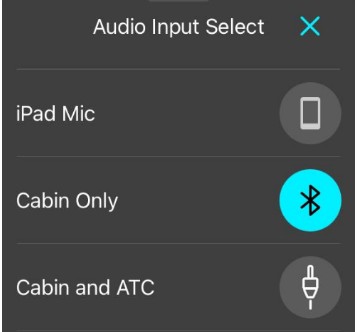
Once you hit the silver and red record button in the middle of the screen, the recording will start.

Should your recording be interrupted, the app will alert you and let you know it has stopped so you will be able to restart it and not miss valuable flight time in your recording. One reason the recording may stop is if you receive a phone call during your flight. Once you complete the call, you can simply go to the recording page on the app and start a new recording.
Should you want to listen to something you might have just missed or misunderstood, you can instantly play back the last 2 minutes of audio simply by touching the desired transmission in the live recording window. The application continues to record in real time, even if you are using the instant playback feature.
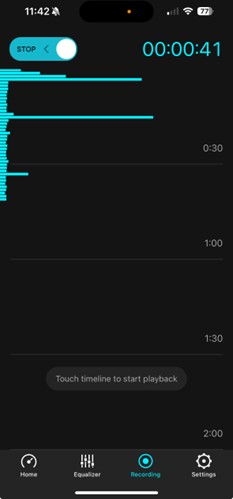
You can access completed recordings in the recording library or by exporting them through your iOS device.

This is just one of many features that sets the Lightspeed Delta Zulu apart making it unlike any other headset on the market today. The recording feature paired with the built in CO detector makes this headset full of practical features for any pilot.
Recording with other headsets
For other Lightspeed headsets, you can use the FlightLink app to record your flights. You can record conversations, playback transmissions, draw diagrams, and archive flight recordings onto your phone for post-flight briefing and training.
- Records all activity over the radio and intercom, including in-cabin conversation.
- Provides instant playback of any part of the past two minutes.
- Stores your recording library.
Learn more about Lightspeed’s FlightLink app here: FlightLink App – Lightspeed Aviation

Lightspeed Delta Zulu®
Lightspeed creates products to protect and save lives and manufactures the best, most premium aviation headsets for pilots. The Lightspeed Delta Zulu® ANR headset is built for pilots who understand the importance of comfort, safety, and control. It includes our best ANR to date, with the superior comfort and durability you expect from a Zulu series headset from Lightspeed, while also introducing groundbreaking smart technology that has saved the lives of pilots and their passengers.
Try for yourself! The Lightspeed Delta Zulu has a 30-day Money Back Guarantee



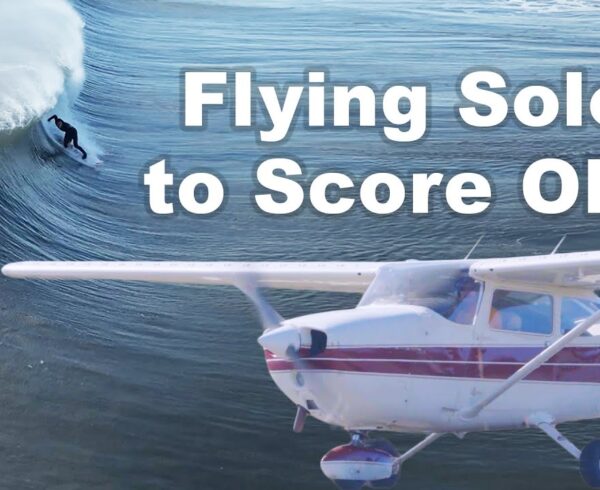
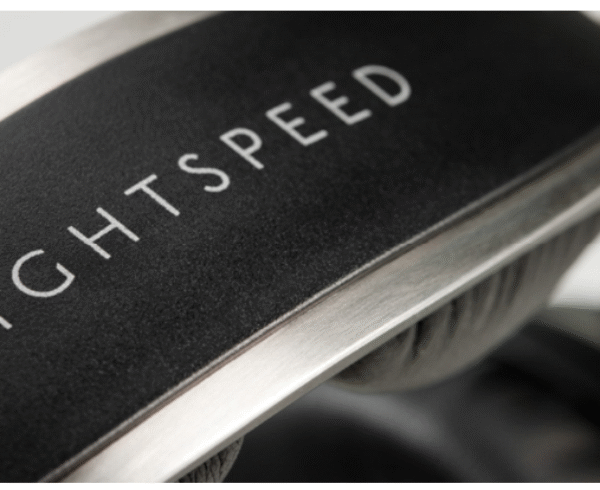







I don’t get the 3 options I only get the iPhone mic
Hi Gabe,
To start, we’ll need to confirm that your headset is connected to a radio/intercom when you are attempting your recording. Is your Lightspeed Delta Zulu headset connected to an aircraft when you are attempting to record using the Lightspeed App?
Also, you can try deleting the Lightspeed App from your iOS device and reinstalling the App to get all three options as well.
Hope that helps!