Here you can learn more about the Lightspeed App for iPhone and iPad, read frequently asked questions, watch videos, and download the free Lightspeed App.
Lightspeed App Support
The Lightspeed App FAQ
- Where can I download the Lightspeed App?
- Is there an Android version of the Lightspeed App available?
- Will the Lightspeed App work for my Zulu 3, Sierra, or Tango?
- What headsets does the Lightspeed App work with?
- Can I pair more than one headset at a time with the Lightspeed App?
- Can I connect to the Lightspeed App without Bluetooth?
- Does the Lightspeed App work over Bluetooth and wired auxiliary connections?
- How am I alerted about a new headset update?
- Do I need the Lightspeed App to access HearingEQity™?
- Do I need to fly with the Lightspeed App in order to get the benefits of the CO alerts and HearingEQity?
- What devices are compatible with the Lightspeed App?
- Can I use this with my hearing aid or cochlear implant?
- Will this guarantee better hearing?
- Does a new wearer have to create a profile for themselves if they are using my headset?
- Do I have to take the hearing test before each flight?
- Can I take the hearing test during flight?
- Do I have to use the personalized profile, or can I make my own?
- Does the EQ only affect my comms?
- Are the settings stored in my headset or on my device?
- Can I use the Lightspeed App for insurance purposes if something should go wrong?
- Are there backup alerts in case I don’t hear the first one?
- How much does the Lightspeed App cost?
- Do I have to renew it?
- Can I use the Lightspeed Delta Zulu™ if I have an Android device?
Where can I download the Lightspeed App?
The app is available in the Apple App Store.
Is there an Android version of the app available?
The Lightspeed App is not available for Android.
Will the Lightspeed App work for my Zulu 3, Sierra or Tango?
The Lightspeed app is only compatible with the Lightspeed Delta Zulu. The FlightLink app will continue to work with your Zulu 3, Sierra, and Tango.
What headsets does the Lightspeed App work with?
The Lightspeed App is only compatible with the Lightspeed Delta Zulu.
Can I pair more than one headset at a time with the Lightspeed App?
No, but this is a limitation of Bluetooth, not the headset.
Can I connect to the Lightspeed App without Bluetooth?
No, the Lightspeed App uses Bluetooth to transfer data and recordings.
Does the Lightspeed App work over Bluetooth and wired auxiliary connections?
Bluetooth, yes. Wired, no.
How am I alerted about a new headset updates?
You will be notified on your device when updates are available for the headset and the Lightspeed App.
Do I need the Lightspeed App to access HearingEQity™?
Yes, for the initial test and set up. After that, your profile is in the headset you saved it to.
Do I need to fly with the app in order to get the benefits of the CO alerts and HearingEQity?
No, your Lightspeed Delta Zulu headset will provide alerts to you with or without the use of the Lightspeed App. The headset has the thresholds and alerts in the headset.
What devices are compatible with the Lightspeed App?
iPhone 6 and up with iOS 12.0 and newer, iPads after 2017, iPad Pro.
Can I use this with my hearing aid or cochlear implant?
You should be able to use the equalization functions in the product with both types of hearing devices. The noise cancellation removes background noise, and the equalization is designed to enhance the frequencies for your hearing profile. As with any personal audio devices, you will need to tune it for you.
Will this guarantee better hearing?
The change will be dramatic for pilots that have hearing loss. Pilots who have little to no hearing loss will not notice a significant difference and will benefit from modifying the custom equalization settings to optimize audio to your liking.
Does a new wearer have to create a profile for themselves if they are using my headset?
Do they need to, no. If they want to customize their own audio, they can retake the test or create a custom audio profile. They can also use the “flat” profile which will sound a lot like a Zulu 3 headset right out of the box.
Do I have to take the hearing test before each flight?
No. The settings are stored in the headset and are ready to go when you are.
Can I take the hearing test during flight?
This is not recommended. The test works best in a quiet environment and the “adjustments” would be difficult in flight.
Do I have to use the personalized profile, or can I make my own?
The personalized profile is ideal for those with hearing loss. If you do not suspect you have hearing loss, try both personalized and custom and choose your preference.
Does the EQ only affect my comms?
The EQ will change all audio, comms, sidetone, and Bluetooth and wired music/phone calls.
Are the settings stored on my headset or on my device?
The settings are stored in the headset and are ready to go when you are.
Can I use the Lightspeed App data for insurance purposes if something should go wrong?
As with most data from apps, the data should be considered “informational” only.
Are there backup alerts in case I don’t hear the first one?
When the sensor detects a cautionary level of the presence of carbon monoxide, the headset will alert you every minute. When the concentration reaches the critical level, the headset will alert you every 15 seconds.
How much does the Lightspeed App cost?
There is no cost for the Lightspeed App, download it for free from the Apple Store.
Do I have to renew it?
No, updates will be available to keep the app and your headset up to date, but there is no need to renew the Lightspeed App.
Can I use the Lightspeed Delta Zulu™ if I have an Android device?
The Lightspeed App is NOT REQUIRED to use the Lightspeed Delta Zulu ANR headset. For primary Android device users, an iOS device is only needed to set up your HearingEQity™ profile along with carbon monoxide preferences and PPM settings for the first time accessing the Lightspeed App. You may use any iPhone or an iPad or other similar Apple device with iOS version 13 or higher. Your personalized hearing profile and CO alert preferences will be saved in your headset after you complete the set-up process, eliminating the need to have an iOS device for future use with your Lightspeed Delta Zulu.
Please note that while some additional convenient functions on the App will not be available without regular access to an iOS device, the important safety features of the Lightspeed Delta Zulu are stored in the headset itself. Once set up, they will automatically deliver improved flying safety.