So, you’ve made the decision to upgrade to a top-of-the-line, Lightspeed ANR headset. As you make your purchase, you are asked to choose what plugs you want for your headset. The most commonly chosen option is, of course: GA dual plugs. However, if you own an aircraft, you may want to consider another option: Panel Power (6-pin).
Most new aircraft come equipped with Panel Power connectors, also known as LEMO connectors. These are the small, round sockets that make it possible for you to plug your headset into the aircraft with a single plug that combines both audio and power connections. You get the benefits of a quick, one-click connection and never have to worry about batteries again. For those times that you fly a different aircraft without LEMO connectors, adapters are available to transform your headset connector into the standard GA dual-plug setup.
So, what if you don’t have LEMO connectors installed on your aircraft? Well, installing panel power into your aircraft might be easier that you think. Many retailers, including Sporty’s and Aircraft Spruce, sell LEMO plug installation kits for about $50, and the installation is surprisingly straightforward:
Step 1: Identify the Location for the Connector
Panel power headset connectors are generally designed to be installed adjacent to the traditional GA dual plug setup. This puts everything in one location and makes it possible for pilots and passengers with traditional headset plugs to connect as well.
Step 2: Identify Your Power Source
Panel power headset connectors require, of course, power. They don’t take much power though; a ¼ amp fuse or ½ amp circuit breaker are usually all that’s required. Many installers simply run power from an existing auxiliary power port or cigarette lighter to the new panel power connector.
Step 3: Mount the Connector
Most panel power connectors require what is known as a “keyed” hole, meaning that you have to cut out an approximately ½” hole that has one or two flat sections that keep the plug from rotating as the assembly is tightened. The paperwork that comes with the connector will include the cutout dimensions.
Step 4: Wire the Plug
LEMO connectors have six pins and, therefore, you have six wires to connect. However, you also have two shield wires. So, there are eight connections in total that you’ll need to deal with. You’ll have the left and right headphone wires, as well as the headphone shield that connect directly to the existing headphone jack (the larger of the two jacks). The microphone high wire goes to the ring portion of the traditional mic jack, while the microphone low wire goes to the barrel portion of the traditional mic jack. The tip of the mic jack is used for Push-to-Talk (PTT) functions and should not be wired to. Finally, you’ll have the power and ground wires. Connect these wires to the power source that you identified earlier, along with the circuit protection recommended by your mechanic. In traditional metal aircraft, you can usually run the ground wire to the nearest airframe point and you’ll only have to run the positive wire to the power source.
Step 5: Close it Up, Test, Do the Paperwork & GO FLY!
Once your wiring is complete, it’s time to close everything up, test your headset and finish the paperwork. Be sure to test for ANR power, reception, intercom audio and clear transmission on the radios. Adding panel power for headsets is considered a minor aircraft alteration, so it doesn’t require anything more than a logbook entry. However, it’s still work that the FAA requires a mechanic to sign off on. So, although you can do all of the physical work yourself, you’ll need a licensed A&P mechanic to inspect and sign off on your work in the aircraft logbooks to complete the installation legally.
Adding panel power to your aircraft can streamline your headset connections and allow you to say goodbye to batteries. So, when it’s time to upgrade your headsets, consider upgrading your aircraft at the same time. Until next time…Happy Flying!
Photo from Sporty’s Pilot Shop



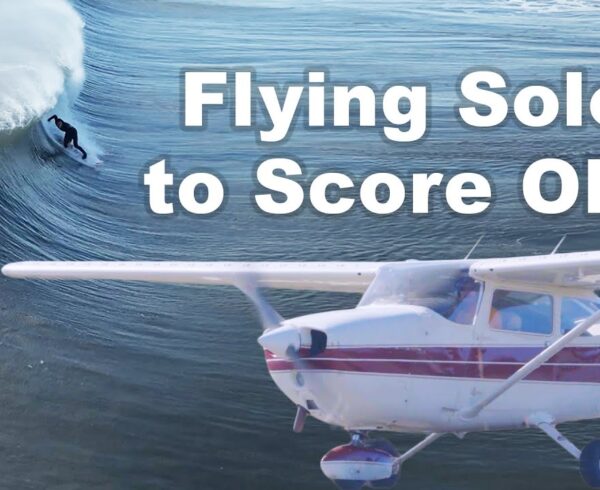
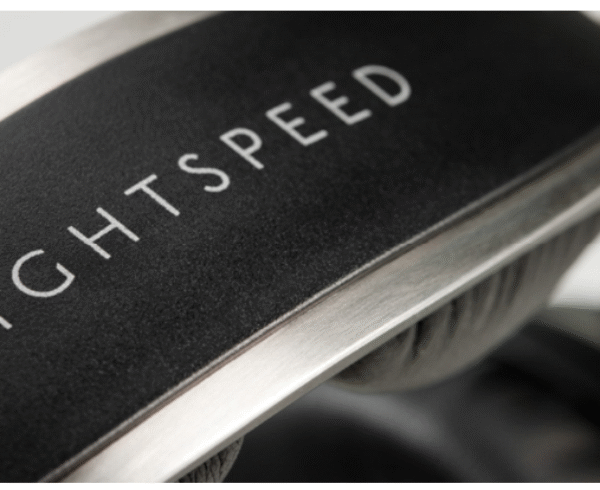







Great idea,I’m about to order a new plane so I will make sure this is available on both sides… thanks for the great idea