Here you can learn more about Sierra, read frequently asked questions, watch videos, and download the most current Sierra User Guide.
NOTE: The Bluetooth streaming music section of the User Guide only applies to Sierra headsets with serial numbers greater than 500012210. The FlightLink section applies to headsets with serial numbers greater than 500006162.