LAKE OSWEGO Oregon (August 9, 2024) –
We are excited to announce that we have just released a new update for our Lightspeed app, making your flying experience even better. As a user of the Lightspeed Delta Zulu™, you know the importance of safety, clear comms, and optimal performance. Your feedback has helped us continue to keep our promise to you – to always deliver MORE and exceed your expectations. Our team has been working hard to bring you these latest features and improvements. In this update (version 2.2.0) we have updated the following:
- Multiple Personalized HearingEQity® Profiles – Like the presets already part of the Lightspeed App, you can now create multiple custom hearing profiles. This is a great improvement so you can toggle different profiles for different users or environments!
- Recording Notifications – We will now provide a notification if your flight recording stops unintentionally. This will help you realize the status change so you can start a new recording. You will need to enable app notifications to receive these.
- Audio Input Names in the Recording Tab – We have renamed the Audio Input selections to make it clearer what channels will be recorded when you start a recording. The three options will be (1) your device, (2) the cabin only and (3) the cabin + ATC communications. See the illustration below:
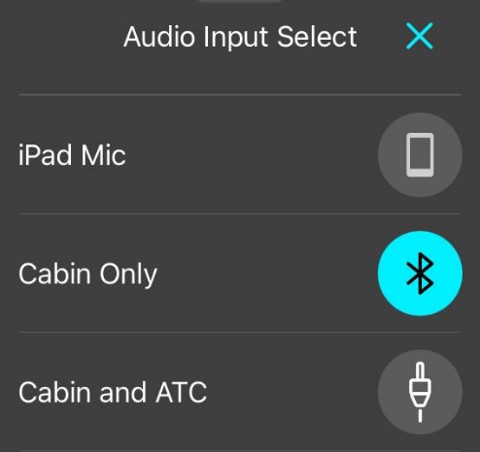
You will also notice some changes to improve the app’s performance and capabilities. We are always listening to our customer feedback and have incorporated your input to ensure the best possible user experience.
If your Lightspeed app hasn’t updated already, go to the app store to benefit from these improvements. We recommend you update your Lightspeed App to this most current version now. You will also notice that the icon in the store has changed color. Look for this icon when searching:
Once you have experienced our latest updates, please head back to the app store and give us a rating to help other pilots who will be using the app, too. They and we appreciate this more than you know!
Check out the Lightspeed App Support and FAQ to learn more about the Lightspeed App for iPhone and iPad, read frequently asked questions, watch videos, and download the free Lightspeed App.
About Lightspeed Aviation
Lightspeed Aviation is a leading manufacturer of premium aviation headsets and helmet products. Since the first product was introduced in 1996 at AirVenture in Oshkosh, WI., the company has established a reputation for leading innovation in the aviation headset marketplace with a number of “first to market” advances, technologies, and features. In 2022, the company launched a new category of aviation products. Layering life-saving technologies on top of their award-winning audio and ANR platform, Lightspeed ushered in a new era of aviation safety. With this, the company continues to live its mission of “creating products that protect and save lives”.



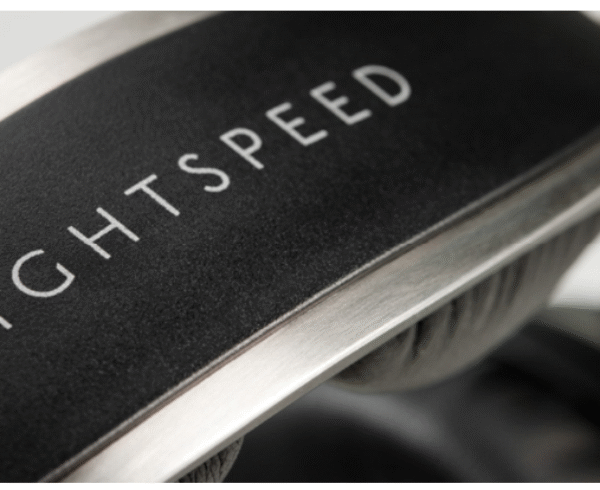









When will the app for Android be available ?
Hi Terry,
At this time, we do not offer an Android version of the app, however, you do not need an iOS device for your Lightspeed Delta Zulu to work as designed.
For primary Android device users, an iOS device is only needed to set up your HearingEQity™ profile along with carbon monoxide settings for the first time accessing the Lightspeed App and for occasional firmware updates. You may use any iPhone or an iPad or other similar Apple device with iOS version 13 or higher for setup. Your personalized hearing profile and CO alert preferences will be saved in your headset after you complete the set-up process, eliminating the need to have an iOS device for future use with your Lightspeed Delta Zulu. For more info, see the Lightspeed Delta Zulu Support page.
Hi Terry,
At this time, we do not offer an Android version of the app, however, you do not need an iOS device for your Lightspeed Delta Zulu to work as designed.
For primary Android device users, an iOS device is only needed to set up your HearingEQity™ profile along with carbon monoxide settings for the first time accessing the Lightspeed App and for occasional firmware updates. You may use any iPhone or an iPad or other similar Apple device with iOS version 13 or higher for setup. Your personalized hearing profile and CO alert preferences will be saved in your headset after you complete the set-up process, eliminating the need to have an iOS device for future use with your Lightspeed Delta Zulu. For more info, see the Lightspeed Delta Zulu Support page.