Here you can learn more about Tango, read frequently asked questions, watch videos, and download the most current Tango User Guide.
Tango FAQ
- How does the Lightspeed Link™ system work?
- What makes this better than Bluetooth or WiFi?
- Do I need to do anything to “pair” my headset to the panel interface?
- Does the LEMO / panel-powered version of Tango auto on with the master switch?
- Why do I hear odd noises when I have more than one Tango headset operating in the same aircraft?
- Why does the ANR turn off when I plug in the backup cable?
- Is it better if the battery goes to zero before charging or should it be topped off after each use?
- What is the best charge state if the battery will be stored for an extended period?
- Could I leave the battery plugged into the charger when not in use?
- How does the ANR in this headset compare to your other models?
- What causes a warbling noise in the ear cup when the headset is turned on?
- My Bluetooth audio is dropping out, how can I fix this?
- What is mic gain and how do I adjust it?
- Where is the serial number located?
- Why is there a “Euro” version?
- What happens if I fly with the Euro version in a non-Euro Zone country?
- What happens if I fly with a non-Euro version in a Euro Zone country?
- Why doesn’t my phone auto-reconnect via Bluetooth when the headset is turned back on?
How does the Lightspeed Link™ system work?
Lightspeed Link is comprised of two wireless technologies: an analog signal carries the pilot’s voice to the intercom while a digital signal carries communication to the headset. This patent-pending blend of technologies avoids the drawbacks of other wireless platforms to deliver the clearest, most reliable wireless communication available in an aviation headset.
What makes this better than Bluetooth or WiFi?
Bluetooth and WiFi signals travel too slowly and would produce an unacceptable echo effect in sidetone, negatively affecting clarity and the enjoyment of flight.
Do I need to do anything to “pair” my headset to the panel interface?
The Tango headset and panel interface are paired at the factory, so all you need to do is turn them on.
Does the LEMO / panel-powered version of Tango auto on with the master switch?
Yes, the LEMO / panel-powered version of the Tango panel interface does automatically turn on when aircraft power is sensed. The Tango headset, however, still operates on a battery and must be turned on manually.
Why do I hear odd noises when I have more than one Tango headset operating in the same aircraft?
The most likely cause is two or more headset/panel interface pairs set to the same channel. Make sure all headset/panel interface pairs are set to their own unique channel. See the Tango User Guide to learn about using multiple Tango headsets.
Why does the ANR turn off when I plug in the backup cable?
When you use the backup cable, all circuitry not essential to communication is disabled and the headset operates in passive noise reduction mode. Lightspeed engineers assumed the backup cable would only be used when wireless communication was unavailable. This is almost always due to a dead battery, but in case there is another cause, this feature prevents any additional anomalies that might distract the pilot.
Is it better if the battery goes to zero before charging or should it be topped off after each use?
Lithium ion batteries don’t exhibit the memory effects that Ni-Cad batteries used in older technology do. We recommend charging your battery before each flight, regardless of its state of depletion (just as you charge your phone at night).
What is the best charge state if the battery will be stored for an extended period?
It is best to store your battery in a partially discharged state. Storing in a fully charged state could slightly decrease the useful life of the battery.
Could I leave the battery plugged into the charger when not in use?
Leaving the battery charging for extended periods of time (several weeks or months) could result in a slight reduction in its useful life. Leaving it charging for a few days will not likely have any negative effects.
How does the ANR in this headset compare to your other models?
The noise reduction capability of Tango is equal to or better than any competitive headset on the market.
What causes a warbling noise in the ear cup when the headset is turned on?
If your ear is not entirely inside the cup, with a tight seal, air can seep in and cause the ANR to compensate for uneven internal cup pressure, creating a rapid oscillation in pressure that we experience as a warbling noise or rapid “thumping.” Make sure you have a proper fit and the ear seals are in good condition.
My Bluetooth audio is dropping out, how can I fix this?
Try moving the Bluetooth source (phone or other device) to a location closer to the panel interface. Also, if your panel interface is inside a pocket or box, try placing it on the outside. We have included a steel mounting hook and multiple MOLLE loops to make it easy to find a convenient location.
What is mic gain and how do I adjust it?
You can think of microphone gain as a volume control for your microphone. Soft voices might benefit from an increase in gain in order to improve audibility and, in some cases, to break squelch; louder voices may need little to no gain increase. Equipping each headset with its own gain adjustment helps balance loud and soft voices in a multi-headset environment.
To adjust mic gain, remove the foam windscreen on your microphone and then remove the small cap next to the Lightspeed logo on our microphone to reveal the adjustment dial. Turning the adjustment dial clockwise will increase gain and turning it counterclockwise will decrease gain. A little adjustment goes a long way, so move the dial in small increments (think one-hour increments on a clock face) and test it in your aircraft. When you are satisfied with the adjustment, replace the cap and foam windscreen.
Where is my product serial number?
The serial number can be found on the headset and the panel interface inside the battery compartment. Look for a small, silver bar-coded sticker.
Why is there a “Euro” version?
This is because the Euro Zone regulations allow for different available wireless frequencies than U.S. regulations. Find which version of the headset that is right for you here.
What happens if I fly with the Euro version in a non-Euro Zone country?
Nothing. It will perform normally.
What happens if I fly with a non-Euro version in a Euro Zone country?
Nothing. It will perform normally.
Why doesn’t my phone auto-reconnect via Bluetooth when the headset is turned back on?
Powering off your headset does not automatically send Bluetooth disconnect command to the BT module in the headset and as a result Bluetooth loses its connection retention ability. To improve your Bluetooth auto-reconnect experience, turn off the Bluetooth on your headset (press Bluetooth button and hold until blinks red three times) then power off your headset. After turning on the headset, press and hold the Bluetooth button until you hear a high tone and the Bluetooth indicator LED flashes three BLUE pulses after which you should see in your mobile device change from “Not Connected” to “Connected” (in your mobile device Bluetooth menu). If reconnect still does not occur, manually reconnect via the mobile device Bluetooth menu.