You did it. You’ve done your research and, you finally made the decision that you are ready to fly with a new Lightspeed Aviation premium ANR headset. That’s great! But where should you buy one? Will you get a better deal somewhere else?
Here are some tips to review to help you see the benefits and make that decision to buy direct (besides the fact that you’re already here on our website). And for the record, there isn’t a better deal somewhere else –new Sierras are sold for $749 and Zulu 3s are sold for $949 everywhere. And the award-winning Lightspeed Delta Zulu will give you ultimate comfort, quiet and safety at $1,299. So, you get the same great deal at all of our authorized dealers, including Amazon.
30-Day Money Back Guarantee
Lightspeed offers a great 30-day money back guarantee. We want you to love your new Lightspeed product. But we also know that sometimes because of weather, time constraints or any other reason, you may not be able to fly and enjoy your new products right away. We want you to feel confident you are getting the best aviation headset for you.
Free shipping
As with any purchase of $199 or more directly from Lightspeed, shipping your new headset (within the United States) is free of charge. See further details for international shipping. There are no additional hidden shipping fees or costs that will hit your credit or debit card. And since it’s free shipping, you might as well add on a few more items to go in that box.
First to know
Having established your Lightspeed member account, you will be the first in line to know about product updates, special offers, invitations to events as well as any fun contests we are running. From time to time, we will have contests on social media or on our website to give away prizes – sometimes a new headset (for your backseat?) is a grand prize. We will let you know right away when any of these exciting chances to win or save money is available.
Automatically registered
When you buy directly from Lightspeed Aviation, whether here on the website, or by calling us directly, your new headset will be automatically registered in our system. This is convenient for you if you have a service question or need to send your headset in for inspection or repair. Your purchase today will already have the serial number for your headset automatically registered under your account in the system and make it much quicker and easier for you to set up a work order.
Educational and entertaining content
When you buy direct, your user account is automatically set up and you will start receiving wonderful stories of aviation in your email inbox. We provide ourselves in being thought leaders in aviation and commit to telling stories of the people, business and trends in general aviation, helicopter piloting and all things flying. Our robust blog continues to drive interest and conversations from fellow pilots from around the world. Join the conversation! It is easy to unsubscribe from these e-mails at any time, but we hope you won’t want to!
Part of the Lightspeed family
With membership comes privileges. When you buy direct from Lightspeed, you have become part of the Lightspeed family. And we treat family well – making it easy for you to buy additional accessories, sometimes at a discount. We also reach out to our membership when we need input in a focus group or are looking for volunteers for an event. Some of our more vocal and dedicated members are sometimes asked to be a part of our influencer groups.



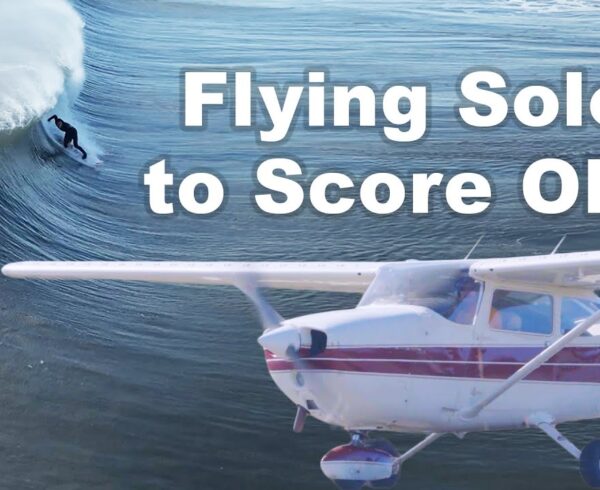
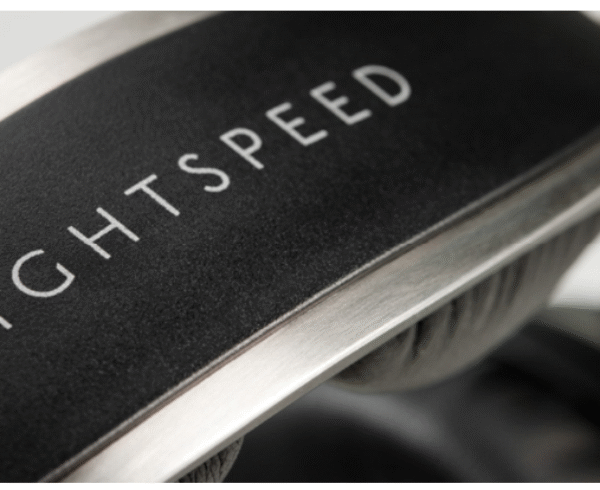







How do I register my new Zulu 3?
You can create or log in to your Lightspeed account to register your headset here: https://www.lightspeedaviation.com/my-account/ . If you purchased your headset from us directly, or have previously received service, you should already have an account. Once you’ve logged in to your account, you can register your headset by using your serial number.
The serial number (a small, white, bar-code sticker with numbers) can be found on the headset underneath the head pad. The head pad, located on the inner radius of the headband, must be removed to reveal the serial number. Simply pinch the cushioned part of the head pad, pull down and it will snap out.